TABLE FUNCTION
In my introduction to table functions, I showed how to build and "query" from a table function that returns a collection of scalars (number, date, string, etc.). If that's all you need to do, well, lucky you!
Most of the time, however, you need to pass back a row of data consisting of more than one value, just as you would with "regular" tables when, say, you needed the ID and last name of all employees in department 10, as in:
SELECT employee_id, last_name
FROM hr.employees
WHERE department_id = 10
/
This module explores how you can go about doing that with table functions.
ou will undoubtedly be tempted, as I was tempted when first working with table functions, to use the %ROWTYPE as an attribute for the nested table type. This will not work. Let's take a quick look. Suppose I want my table function to return rows that could be inserted into this table:
CREATE TABLE animals
(
name VARCHAR2 (10),
species VARCHAR2 (20),
date_of_birth DATE
)
/
The most straightforward way for a developer familiar with PL/SQL would be to do something like this:
CREATE TYPE animals_nt IS TABLE OF animals%ROWTYPE;
/
CREATE OR REPLACE FUNCTION lots_of_animals RETURN animals_nt
...
/
Unfortunately, when you run this code you will see the following error:
PLS-00329: schema-level type has illegal reference to.ANIMALS
That might be frustrating, but it sure makes a lot of sense. PL/SQL is a language that offers procedural "extensions" to SQL. So PL/SQL knows all bout SQL, but SQL doesn't know or recognize PL/SQL-specific constructs (for the most part). "%ROWTYPE" is not a part of SQL and the CREATE TYPE statement is a SQL DDL statement, not a PL/SQL statement. So that won't work.
So what's a developer supposed to do? Use object types!
CREATE TYPE animal_ot IS OBJECT ( name VARCHAR2 (10), species VARCHAR2 (20), date_of_birth DATE ); / CREATE TYPE animals_nt IS TABLE OF animal_ot; /
With this collection type in place, I can now build my table function. In the code below, I define a function that accepts two object types (the dad and the mom) and returns a collection with the whole family: mom, dad and kids. The number of kids varies according to the species. Rabbits have more babies, on average, than kangaroos.
Here's an explanation of the code below (line numbers are visible after you insert the code into the editor):
- Lines 1-2: Two object type instances come in, one collection of those types comes out.
- Line 5: Declare the local variable I will fill up and return for processing in the SELECT. Initialize it with the mom and dad via the call to the constructor function.
- Lines 7-12: Start the loop to fill up the collection. The CASE expression on the mother's species determines the number of elements to go in the collection.
- Line 14: Extend the collection, adding a new element with a value of NULL.
- Lines 15-18: Put the babies in the collection in the new LAST row. I do so by calling the constructor function for the object type and passing in a value for each attribute. Note: this logic has nothing to do per se with a table function. It's just how you work with object types.
- Line 21: Return the collection to be used by the query.
In my SELECT, I can reference the names of the attributes as the names of the columns in the dataset returned by the TABLE clause. Notice that I do not need a table alias (which is required when a column in your relational table is an object type and you want to reference an attribute of the type). The SQL engine simply hides all the work it is doing to convert each attribute of the object type in the array to a column. Thanks, SQL!
SELECT name, species, date_of_birth
FROM TABLE (
animal_family (animal_ot ('Hoppy', 'RABBIT', SYSDATE - 500),
animal_ot ('Hippy', 'RABBIT', SYSDATE - 300)))
/
Here's an example of taking the result set from the function and inserted them directly into the table. This works so smoothly because the animal_ot object type attributes match the columns of the table.
INSERT INTO animals
SELECT name, species, date_of_birth
FROM TABLE (
animal_family (animal_ot ('Hoppy', 'RABBIT', SYSDATE - 500),
animal_ot ('Hippy', 'RABBIT', SYSDATE - 300)))
/
Of course, there's more to life than just rabbits, so let's make sure our function works (and works differently) for kangaroos.
SELECT name, species, date_of_birth
FROM TABLE (
animal_family (animal_ot ('Bob', 'KANGAROO', SYSDATE - 1000),
animal_ot ('Sally', 'KANGAROO', SYSDATE - 700)))
/
Summary
Most of the table functions I have written needed to return more than a single value in each collection element. Fortunately, Oracle Database makes it easy for us to accomplish this. Simply:
- Define an object type whose attributes match the name, number and type of values you want to reference in the SELECT.
- Define a schema-level nested table or varray type of those object types.
- Create a function that returns a collection of that type, and inside the function use the constructor functions for both types to fill the collection as needed.

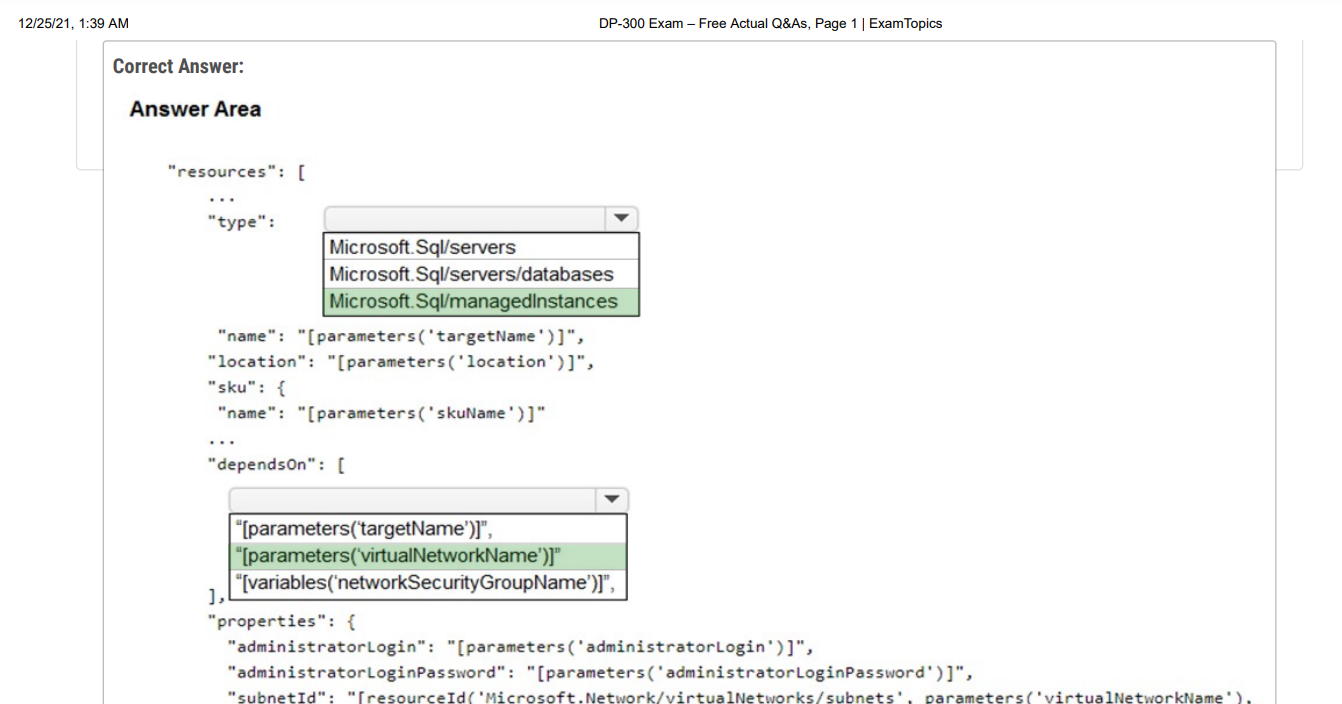
Comments
Post a Comment